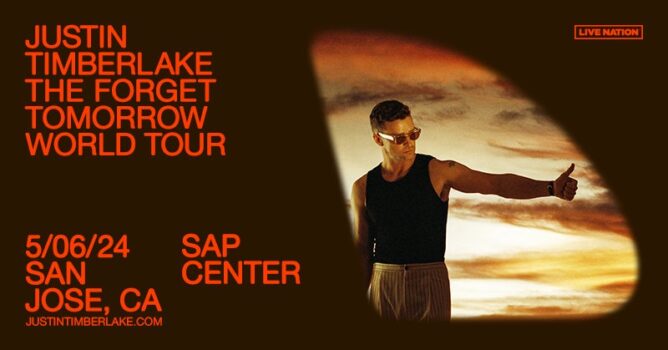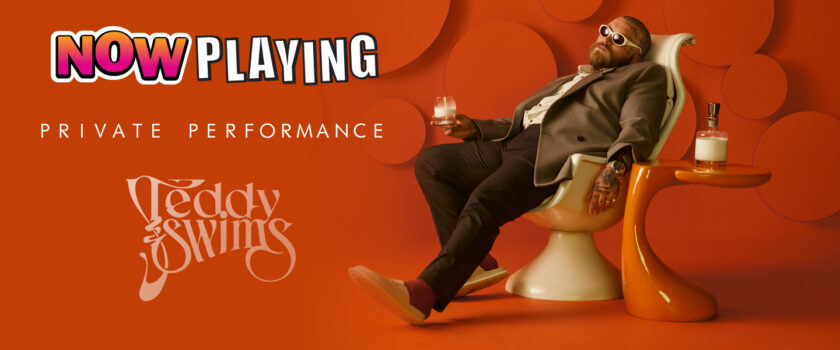Amazon Alexa Is On Your Android Phone
If you use Amazon Alexa at home and want that on your Google phone too, well, now you can do that with the new feature upgrade.
By nowproducerdave on May 8, 2018
“But doesn’t Google already have their own digital assistant?” Yes, they do. They also gave you the option of using Microsoft’s Cortana, too. You have to have those apps installed, of course, but the features are added.
The funny thing about this update is that neither Amazon nor Google really made any sort of an announcement. It just sort of showed up one day, and someone happened across it. If you’re on Android and have either the Amazon Alexa or Microsoft Cortana apps installed, you can head into your settings menu to activate. Under settings – apps – default apps – phone assistance app – then voice/assist (wording varies based on Android version). In there, you’ll see the digital assistants you have installed. Default Google, S Voice if you have a Samsung, Cortana, and Alexa if installed.
See also: Amazon seems to be building robots that might follow you around.
You can then just pick and select what you want to use. Something to note though – if you’re used to saying “OK Google” to activate Google’s assistant, that’s not going to work with Alexa. The Alexa assistant also won’t trigger just by saying “Hey Alexa,” you’ll actually have to long-press your home button to activate that. So it loses some of the convenient functionality of the default Google assistant, but if you want to use Alexa or Cortana, you can. Me personally, I’ll just stick to typing things into Google. But if you’re in your car a lot, I can see the convenience factor there. Check here for some more info on the features.