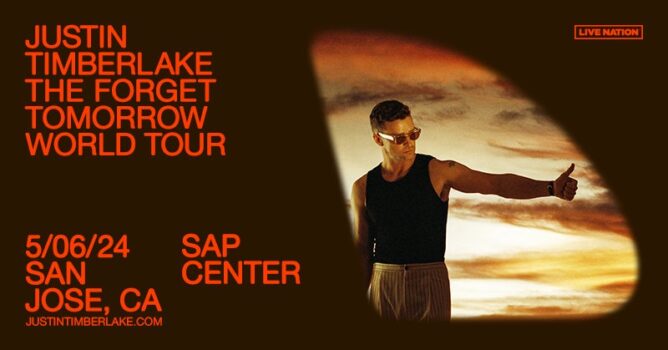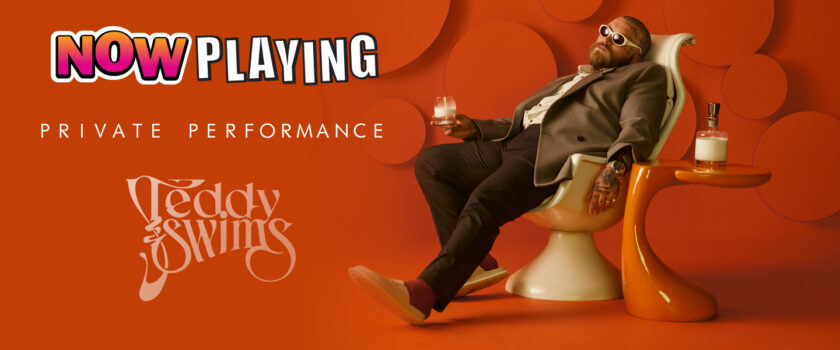Facebook’s Best New Feature Yet – Snooze Keywords
Facebook has finally added a “Keyword Snooze” feature, and it’s rolling out starting today, so you may already have it on your page.
By nowproducerdave on June 27, 2018
This has to be the best new feature Facebook has added in a long time. It’s a snooze feature, but designed to be used for specific keywords. So now you can hide things from your newsfeed that you don’t want to know about, like show spoilers, anything with the word “kale,” or posts about politics.
It’s called “Keyword Snooze.” It’s a new feature that Facebook is implementing in the background. It’s not going to get to everyone at the same time though. The feature just started rolling out to some users today. Facebook says it works the same as the “unfollow” or “hide” options. When you see a post with a keyword you want to hide, click the drop down arrow. From there, you’ll see the “Keyword Snooze” option if you have it.
So if you want to hide spoiler posts for a TV show, you can add those keywords. “Westworld” or “Game of Thrones” spoilers be gone! If you’re sick of seeing wedding posts, you can snooze “wedding” or “marriage.” It works for 30 days, then the posts will start showing up again. If you want to continue hiding them, you’ll have to go back in and snooze them again. But still, it’s a pretty awesome feature that we’ve wanted for years. Now you can hide “Trump” or “Hillary” if you’re sick of those posts. Or if you want to see most of one friend’s updates but not their makeup sales pitch or something like that – snooze that keyword too! See some more info on how it works here.